|
Main menu - Edit - Address bar |
|
When the cursor is over the main menu item "Edit → Address bar" a sub menu with the following filter options is opened:
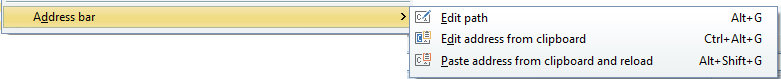
Edit path
Clicking the sub menu item "Edit path" or the shortcut "Alt+G" the path name in the address bar is overlaid with an edit field, containing the editable name of the actual path. After inserting an other path name and conforming it with the "Enter"-key the corresponding folder is opened in the active tab.
The edit field can be left without changing the folder with the "ESC"-key.
Clicking the button  in the edit field opens the standard dialog "Browse for folder". The active folder is marked initially. After activating the "OK"-button the marked folder is opened in the active tab.
in the edit field opens the standard dialog "Browse for folder". The active folder is marked initially. After activating the "OK"-button the marked folder is opened in the active tab.
If the typed path ends with "\" during the editing, a select list with the sub-folders of the so far entered path is shown..
Edit address from clipboard
Clicking the sub menu item "Edit address from clipboard" or the shortcut "Ctrl+Alt+G" the path name in the address bar is overlaid with an edit field, containing the editable path name from the clipboard. The edit options are described under the menu item "Edit path"..
Paste address from clipboard and reload
Clicking the sub menu item "Paste address from clipboard and reload" or the shortcut "Shift+Alt+G" the path name from the clipboard is copied to the address bar and opened.
