|
Main menu - Help - Check for updates |
|
Activating the menu item "Help → Check for updates" checks online if a new update is available for the actually used FreeCommander version.
The currently used version of FreeCommander is the latest version
If currently the latest version of FreeCommander is used, a message appears: "FreeCommander is up to date".
There is a newer version of FreeCommander
If a newer version, as the currently used version, is available, the following window will be opened:
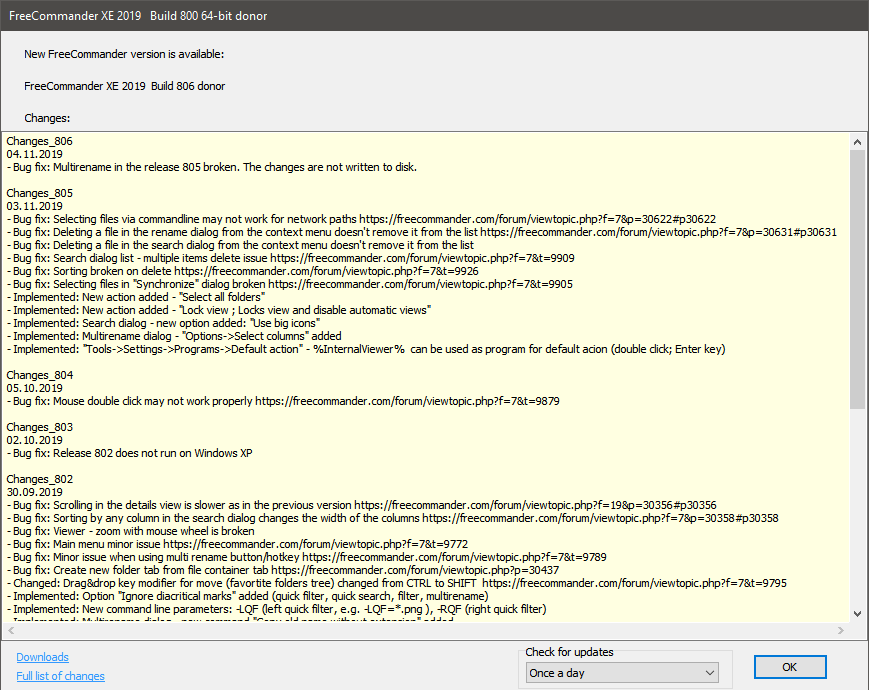
Window title
The window title shows the currently used version of FreeCommander.
Latest available version
At the top of the window the latest available version is shown
Table with changes
The following table lists the newer versions and their changes.
Downloads
Activating the link "Downloads", opens the FreeCommander download page.
Full list of changes
Activating the link "Full list of changes", opens the FreeCommander online page with the complete list of versions and their changes.
Check for updates
The selection field "Check for updates" allows to choose how often FreeCommander should check for new updates.
OK
Activating the button "OK" closes the window and saves the update search frequency.
