|
Tools - Settings - View - Drives - |
|
Under "Tools → Settings → View → Drives" in the tab "Select drive" the following settings define the behavior after a drive is changed.
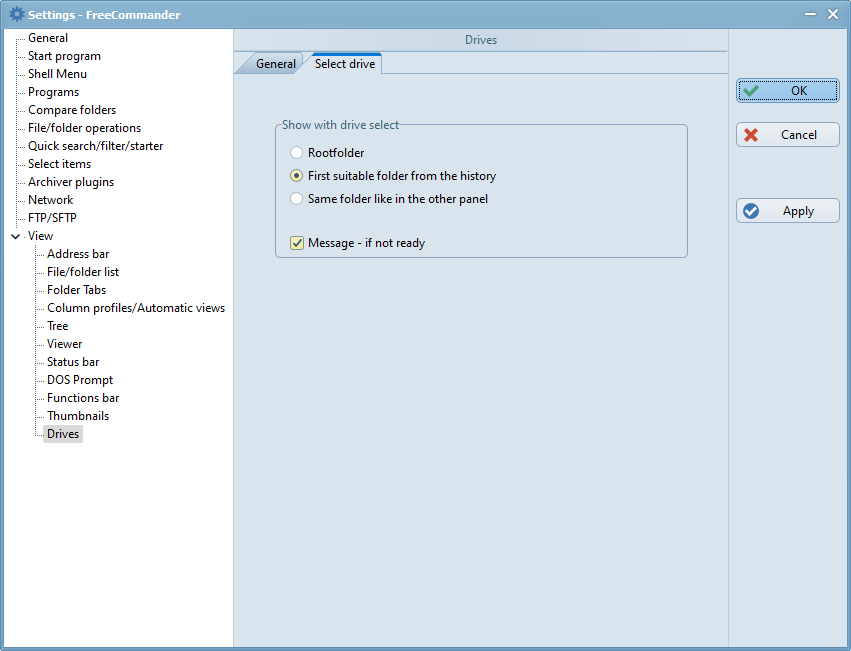
Show with drive select
This setting specifies which folder is opened when the drive is changed (by clicking a drive). One of three options can be chosen:
- Root folder
When a drive is changed, the drive's root folder is opened. Example: After clicking "Drive C", the folder "C:\" is opened. - First suitable folder from the history
When a drive is changed, the folder last open on that drive is opened. - Same folder like in the other panel
When a drive is changed, the active panel opens to the folder shown in the other panel if it belongs to the clicked drive. Both panels thereby show the same folder.
If this setting is checked, a message appears if the selected drive is not ready (e.g. no CD is inserted).
