|
Overview of the user interface - Functions bar |
|
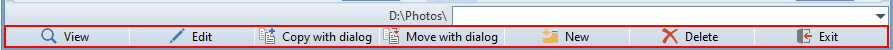
The position of the "Functions bar" in the main window is shown in chapter "Overview of the user interface".
Activating the menu item "View → Show → Show functions bar" activates/deactivates the "functions bar". If it is activated, the icon  is shown in front of the menu item and a bar is shown at the undermost border of the FreeCommander main window containing the functions assigned to the functions bar.
is shown in front of the menu item and a bar is shown at the undermost border of the FreeCommander main window containing the functions assigned to the functions bar.
The visibility of the functions bar can be defined also (among other options) under the menu item "Tools → Settings → View → Function key bar".
